COVID19 I am still dedicated to serving you during these hard times. All clients will be given a temporary url to follow work progress.
Clock hand angle math explained using JavaScript and HTML5 Part 2
Contents
Visual Learner ? No problem Watch video tutorial instead

By: Othman Kimweri
Date: 25/05/2020
Time To Read: 14 minutes
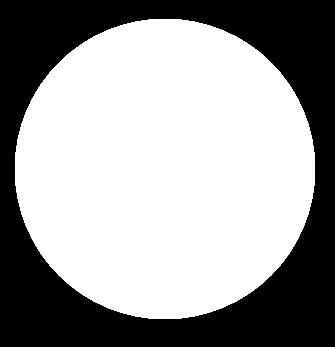
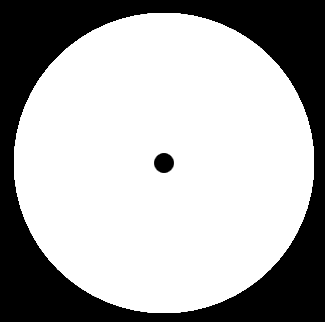
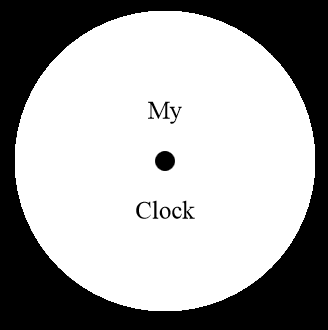
[Back to top]
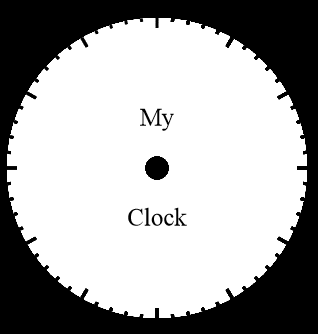
[Back to top]
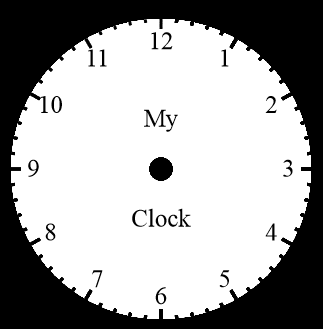
[Back to top]
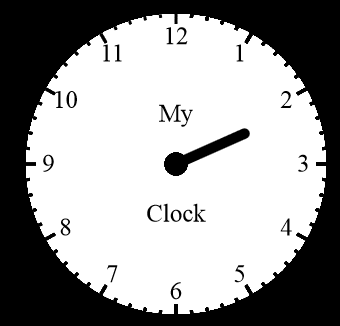
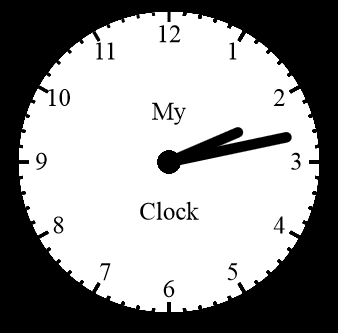
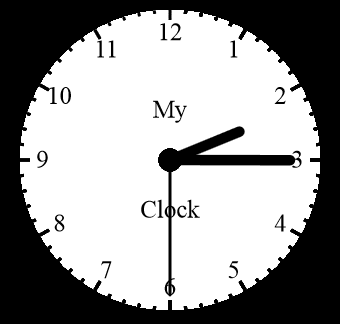
[Back to top]
Clock hand angle math explained using JavaScript and HTML5 Part 2
By: Othman Kimweri
Date: 25/05/2020
Time To Read: 14 minutes
Pre-requisites
- Basic HTML5 knowledge
- Basic JavaScript Knowledge
- Clock hand angle math explained using JavaScript and HTML5 Part 1
Introduction
This is a continuation and final part of the tutorial on how to draw a clock using JavaScript and HTML5 Canvas. In this particular tutorial we shall write the JavaScript code to render the clock in the browser. As usual all homework is optional but doing it will help reinforce the concept.
Setting up the HTML document
Somewhere in your HTML document add a canvas element and give it a reasonable width and height and some basic styling
<canvas id="clock" width="200" height="200"
style="background-color:#000;">
<canvas>
Setting up the script
Next up we need to set up the basic structure for our script by defining some variables for our program namely; the canvas, and center of the clock
//Get a reference to the canvas
var canvas = document.getElementById('clock');
// Get a reference to the 2d drawing context
// A 2d context is an object which given the right
// parameters e.g font and color can be used to draw
// on the canvas in 2d
var context = canvas.getContext('2d');
// What is the radius of our clock ?
var radius = 70;
// Center of the clock should be in
// the middle of the canvas
var centerX = canvas.width / 2;
var centerY = canvas.height / 2
//Now draw the clock
//We need to redraw the clock every second
//so call inside setInterval
setInterval(drawClock,1000);
The function drawClock() will be defined systematically using 4 other functions as shown in the code snippet below
function drawClock()
{
drawFace();
drawTickMarks();
drawNumbers();
drawTime();
}
[Back to top]
Drawing the clock face
function drawFace()
{
//face
context.fillStyle = "white";
context.beginPath();
context.arc(centerX,centerY,radius,0,2*Math.PI);
context.fill();
//centre circle
context.fillStyle = "black";
context.beginPath();
context.arc(centerX,centerY,5,0,2*Math.PI);
context.fill();
//brand the clock
context.font = '18px serif';
context.fillStyle = 'black';
context.textAlign = 'center';
context.textBaseline = 'middle';
context.fillText("My",centerX,centerY - 30);
context.fillText("Clock",centerX,centerY + 30);
}
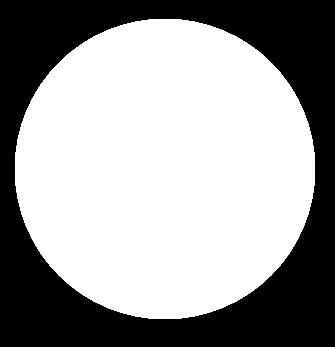
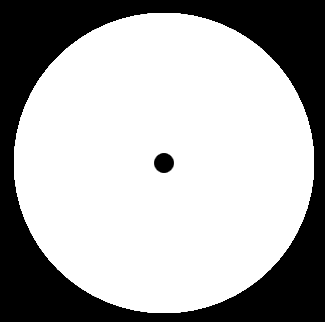
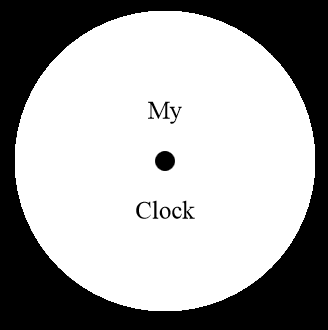
[Back to top]
Drawing the tick marks
function drawTickMarks()
{
var angle;
for(var j = 1; j <= 60;j++)
{
angle = j * Math.PI / 30;
context.save();
context.translate(centerX,centerY); //new 0,0
context.rotate(angle); //counter clockwise
//Main tickmarks should be longer and thicker
if(j % 5 === 0)
{
context.lineWidth = 0.02*radius;
context.moveTo(0,-radius + 5);
context.lineTo(0,-radius);
context.stroke();
}
else{
context.lineWidth = 0.01*radius;
context.moveTo(0,-radius + 2);
context.lineTo(0,-radius);
context.stroke;
}
context.restore();
}
}
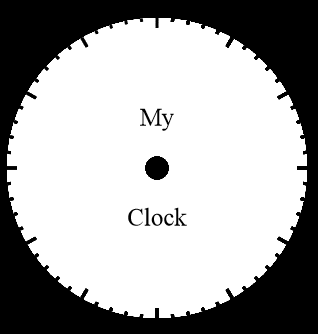
[Back to top]
Drawing the numbers
function drawNumbers()
{
var angle;
for(var i = 1; i < 13 ;i++)
{
angle = i * Math.PI / 6;
context.save();
context.translate(centerX,centerY); //new 0,0
context.rotate(angle); //counter clockwise
//Move context to number draw position and unrotate
context.translate(0,-radius*0.85);
context.rotate(-angle); //unrotate
context.fillText(i,0,0);
context.restore();
}
}
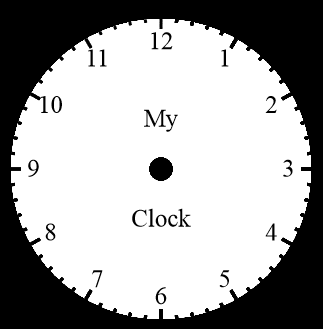
[Back to top]
Drawing the time
function drawTime() {
//What time is it ?
var now = new Date();
var h = now.getHours();
var m = now.getMinutes();
var s = now.getSeconds();
//posHourHand = hourhand offset + minute offset + second offset
var posHourHand = h % 12 * Math.PI / 6 + m * Math.PI / (6 * 60) + s * Math.PI / (6 * 60 * 60);
//minutehand offset + secondhand offset
var posminuteHand = m * Math.PI / 30 + Math.PI / (30 * 60);
//secondHand = secondhand offset
var possecondHand = s * Math.PI / 30;
//Hour hand
context.save();
context.lineWidth = 0.07 * radius;
context.lineCap = 'round';
context.translate(centerX, centerY);
context.beginPath();
context.moveTo(0, 0);
context.rotate(posHourHand);
context.lineTo(0, -0.5 * radius);
context.stroke();
context.rotate(-posHourHand); //unrotate
context.restore();
//Minute hand
context.save();
context.translate(centerX, centerY);
context.lineWidth = 0.07 * radius;
context.lineCap = 'round';
context.beginPath();
context.moveTo(0, 0);
context.rotate(posminuteHand);
context.lineTo(0, -0.8 * radius);
context.stroke();
context.rotate(-posminuteHand);
context.restore();
//Second hand
context.save();
context.lineWidth = 0.02 * radius;
context.lineCap = 'round';
context.translate(centerX, centerY);
context.beginPath();
context.moveTo(0, 0);
context.rotate(possecondHand);
context.lineTo(0, -0.9 * radius);
context.stroke();
context.rotate(-possecondHand);
context.restore();
}
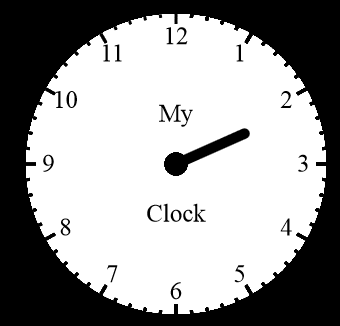
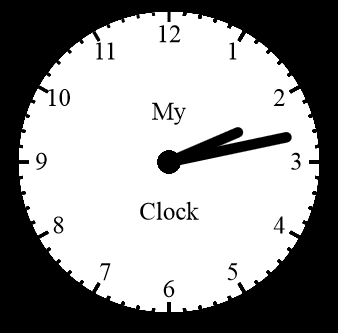
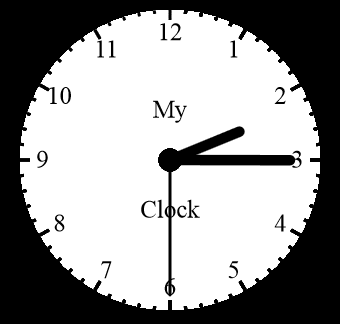
[Back to top]
Homework
- Draw your clock upside down
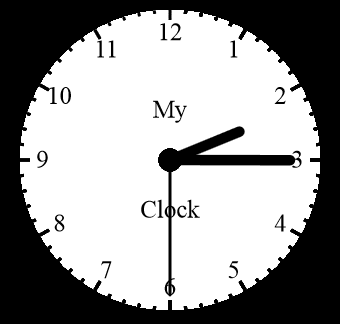
My upside down clock
- Draw your clock with roman numerals instead of arabic ones (Extra credit)
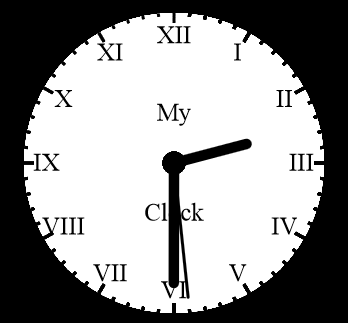
My roman numeral clock